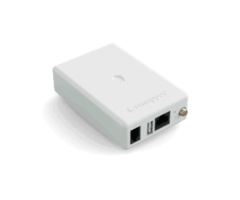Smappee EV charger
Smappee EV Chargers - Why a good choice?
Founded in 2012 by Stefan Grosjean, Smappee aims to save energy and improve energy efficiency. Founded in Harelbeke, Belgium, the company has five offices around the world. Soon after its establishment, the company started making Smappee EV Chargers for both home and business use. As such, Smappee has a wide range of AC and DC EV Chargers and has a total energy management system.
- European quality
- Smart EV Chargers
- Modern look
Popular models of Smappee EV Charger
Within Wallbox Discounter's range, we have three Smappee EV Chargers. These look similar on the outside in some areas, yet all three have different features. Below, we will discuss each Smappee EV Charger individually.
Smappee EV One Home
The Smappee EV One Home is the only Smappee EV Charger in the range. It stands in the ground and features a type 2 socket connection. This smart EV Charger comes with the Smappee Infinity package worth €899, which actually allows you to measure all your energy consumption at home. With this Infinity package, you make sure your EV Charger has Dynamic load balancing, works with your solar energy and also works with your dynamic energy contract. All ‘Infinity’ information can be found in the Smappee app, which can be downloaded for free in the App and Google Play Store. The EV One Home can be used both privately and professionally and features an RGB LED indicator on the top of the charger, which indicates the status of the EV Charger.
Smappee EV Wall Home
Unlike the One Home, the Smappee EV Wall Home is a wallbox instead of a EV Charger. It has all the features of the Home and thus also the Infinity package. Therefore, this means that the Wall Home features dynamic load balancing and a solar panel coupler. The EV Wall Home is suitable for attachment on the wall and is available with a type 2 socket. This Smappee EV Charger comes with a 2-year warranty and can be controlled anytime, anywhere via the Smappee App. This is because this Smappee EV Charger features both Wi-Fi and 4G connectivity. Also, this EV Charger features RFID locking.
Smappee EV Wall Lite
The Smappee EV Wall Lite is actually the little brother of the Wall Home. This Smappee EV Charger looks the same from the outside, but has a lot fewer features. For instance, the Wall Lite does not have the ‘infinity package’, which means it is not a smart EV Charger. However, it is still possible to connect the EV Charger with the Smappee app, allowing you to view and track your charging history from anywhere. It also gives you easy insight into your charging session and its speed. The EV Wall Lite also features RFID locking and comes with a 2-year warranty.
Installation of a Smappee EV Charger
To give the best possible overview of the installation of a Smappee EV Charger, below we cover the installation of the Smappee EV Wall Home. The installation of the Wall Home consists of 6 steps, taken from the Smappee manual. This Smappee Wallbox features the following contents:

Position the mounting plate
Use the mounting plate to determine and mark the position of the screws on the wall where the Smappee EV Charger will be placed. Make sure this plate hangs level and has two insert holes at the bottom. Next, drill three holes through the slots to a depth of 50mm. Then insert the plugs provided into these holes. Attach the mounting plate, with the three protrusions facing the wall, to the wall. This can be done with the screws provided.
Position the EV Wall Home
First of all, loosen the two nuts on the back of the front panel and remove it from the EV Charger. Put these safely aside to avoid damage. Attach the supplied accessory box cable screw connectors to the enclosure. Then attach the housing to the mounting plate with the HEX screws provided.
Power supply connection
First, slide the power supply cable through the centre screw connection. Cut the power cables to the correct length and apply the conductor end sleeves to the conductors, in case of stranded cables. Then check the resistance of the earthing circuit.
Connect each power cable to the integrated 30-mA differential protection device. Make sure you follow the correct order of connection. From left to right, this should be: L3 (grey), L2 (black), L1 (brown) and N (blue).
Installation in distribution panel
This chapter describes the installation of the Infinity components in the distribution panel.
These should be the following components: 1 x Connect ▪ 1 x Smappee splitter
▪ 1 x CT Hub ▪ 4 x CT 50 A (3x grid + 1x solar measurement) ▪ 1 x Solid Core 3-phase CT (EV measurement)
An illustration below will describe how to install these components:
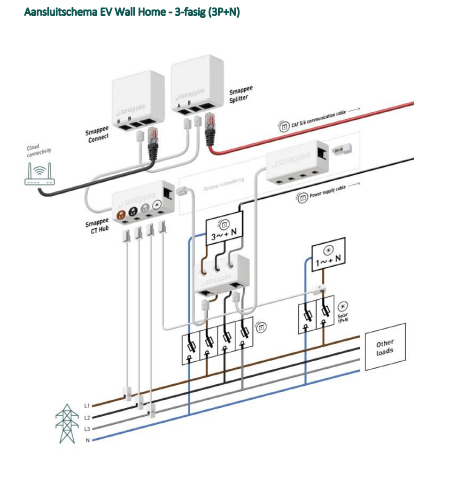
Connecting cables
First, connect the UTP communication cable to the RJ-45 port (label A+B). Then, mount the front panel back on the EV Charger by connecting the 12-pin connector to the circuit board on the front panel. Then, reinstall the nuts on the front panel and tighten them.
Switching on and activation
First of all, check that all connections are secure. If this is the case, switch on the EV Wall Home. Next, check the status of the LED edge:
- Power Box: green flashing light between ports A and B (1 x every 3 seconds)
- Connect: blue flashing
- CT Hub: green flashing LED on port A
Once you have checked the above, activation of the wallbox can begin. This is done through the Smappee app. This can be downloaded via the App and Google Play Store.
The links can be found below:
In the Smappee app, you can then log in with the given username. You can also create a new account. Then follow the steps in the mobile app.
You can find the free Smappee APP here:
If you would like more information on how to install a Smappee wallbox? View the Smappee EV Wall Home installation manual here .
Frequently asked questions
Is Smappee a smart charging station?
Yes, Smappee EV chargers are smart. They use AI and real-time data to charge at the most favorable moments, such as when solar energy is available or during off-peak hours, and they prevent overload through dynamic load balancing. Some models even integrate with Smappee’s Infinity energy management system for a complete overview of household and EV consumption.
Can I charge my car with Smappee without a card?
Yes, you can start charging using Plug & Charge or via a QR code, so no charge card is needed for that. You can also use the Smappee app to start, schedule, and manage charging sessions, with payment handled directly through the app.
Can I install a Smappee charging station myself?
Smappee recommends having the EV charger installed by a certified installer. This is for safety reasons and to prevent charging issues in the future. We can take care of the installation for you. Would you like a free, no-obligation quote? Just send us an email with a photo of your fuse box.
How to reset Smappee EV Charger?
To reset your Smappee EV Charger, you can temporarily switch off the earth leakage circuit breaker. When it has been off for 10 minutes, you can turn it on again. The Smappee should then reboot again.
How does Smappee measure standby consumption?
Smappee does this with its EMS/BMS systems, which are included in the Smappee Infinity package. This package is included with the EV One Home and The EV Wall Home, but is also available separately.
How do I set the Smappee EV Charger to public use?
Through the Smappee dashboard, you can set the activation mode of your Smappee EV Charger. During installation, the EV Charger should be linked to this dashboard.
Can I charge my Smappee offline?
When the Smappee EV charger is set to Plug & Charge mode, the charging station is accessible to anyone. It will also remain accessible even when it is offline.
Why you should buy a Smappee EV Charger
At Wallbox Discounter, we offer EV Chargers of the highest quality, backed by the best service. With these core values, we fit well with the Flemish brand Smappee. With A-quality EV Chargers for both consumers and business customers, a EV Charger from Smappee is definitely a good choice. Order a Smappee EV Charger easily now at Wallbox Discounter.